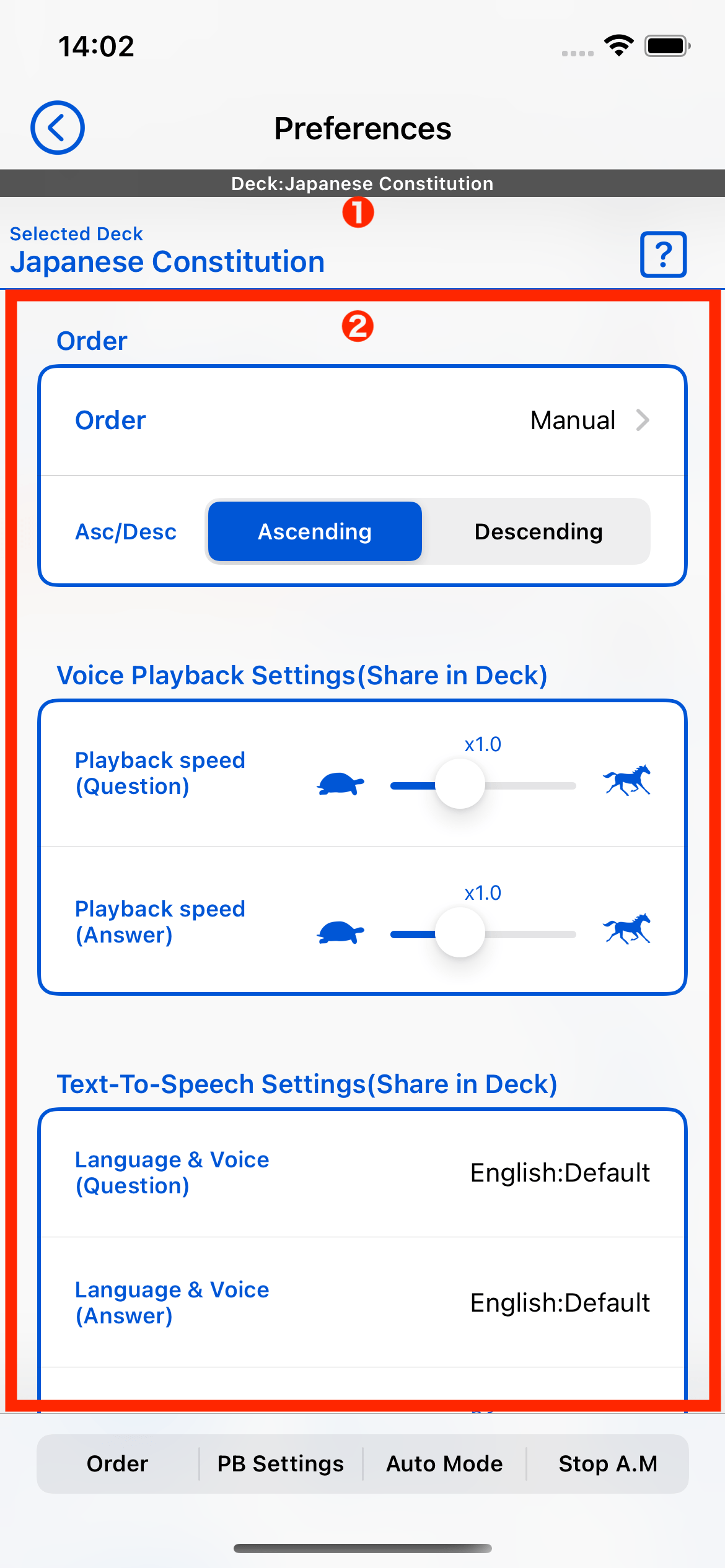
| Name of the selected deck | Show the name of the deck you currently have selected on the top screen. The settings you make on this screen are saved specific to the deck you have selected. |
|---|---|
| Setting items | This section contains settings for learning and app behavior. A detailed description of each item is provided below. |
Order
This section sets the order in which cards are displayed in the study.
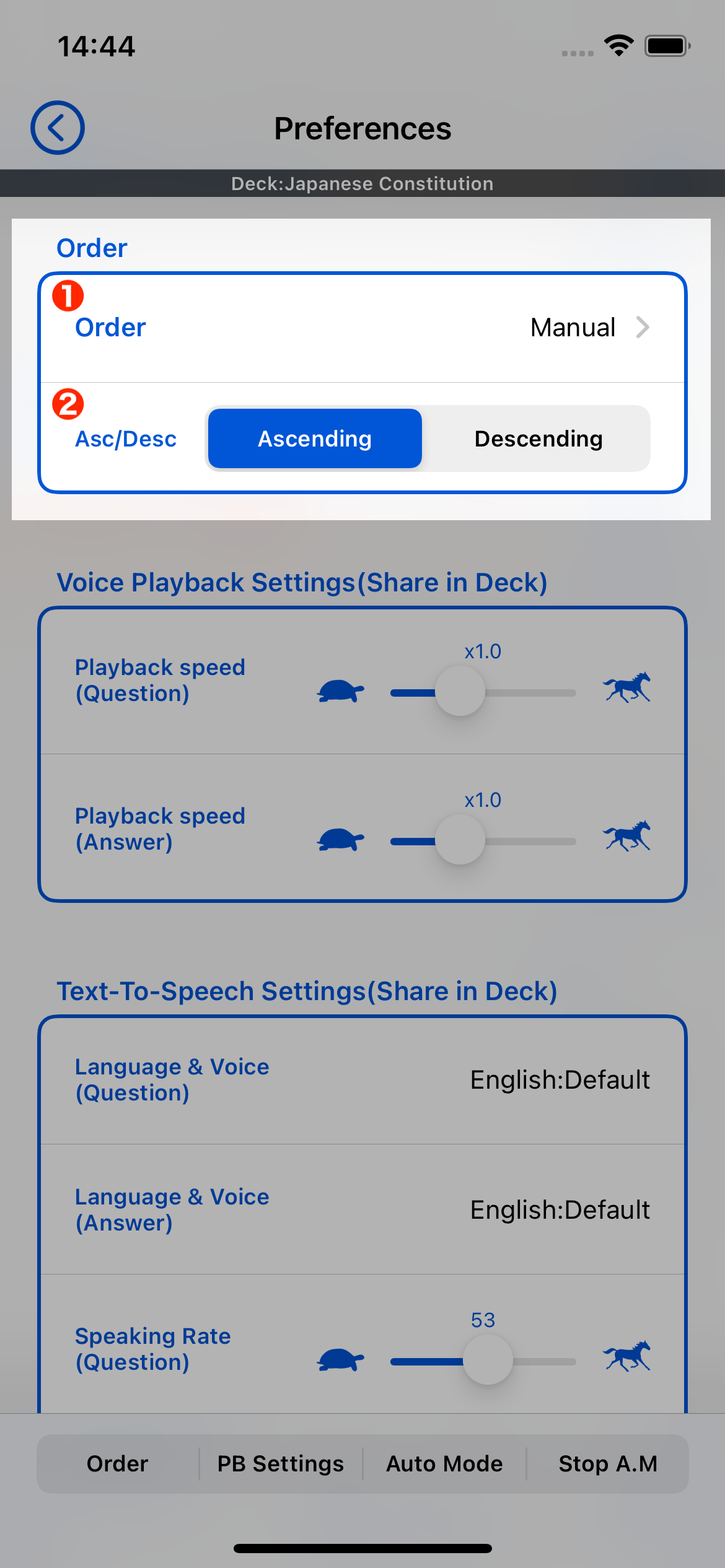
| Order | Select in what order the cards will be displayed during the study. |
|---|---|
| Asc/Desc | Select ascending/descending order. |
Voice Playback Settings(Share in Deck)
This section contains settings related to the audio data registered on the card as questions and answers. (Data with data type "Voice Playback")
This setting is shared by all cards registered in the deck. However, cards with "Set only this card individually" enabled in card editing are excluded.
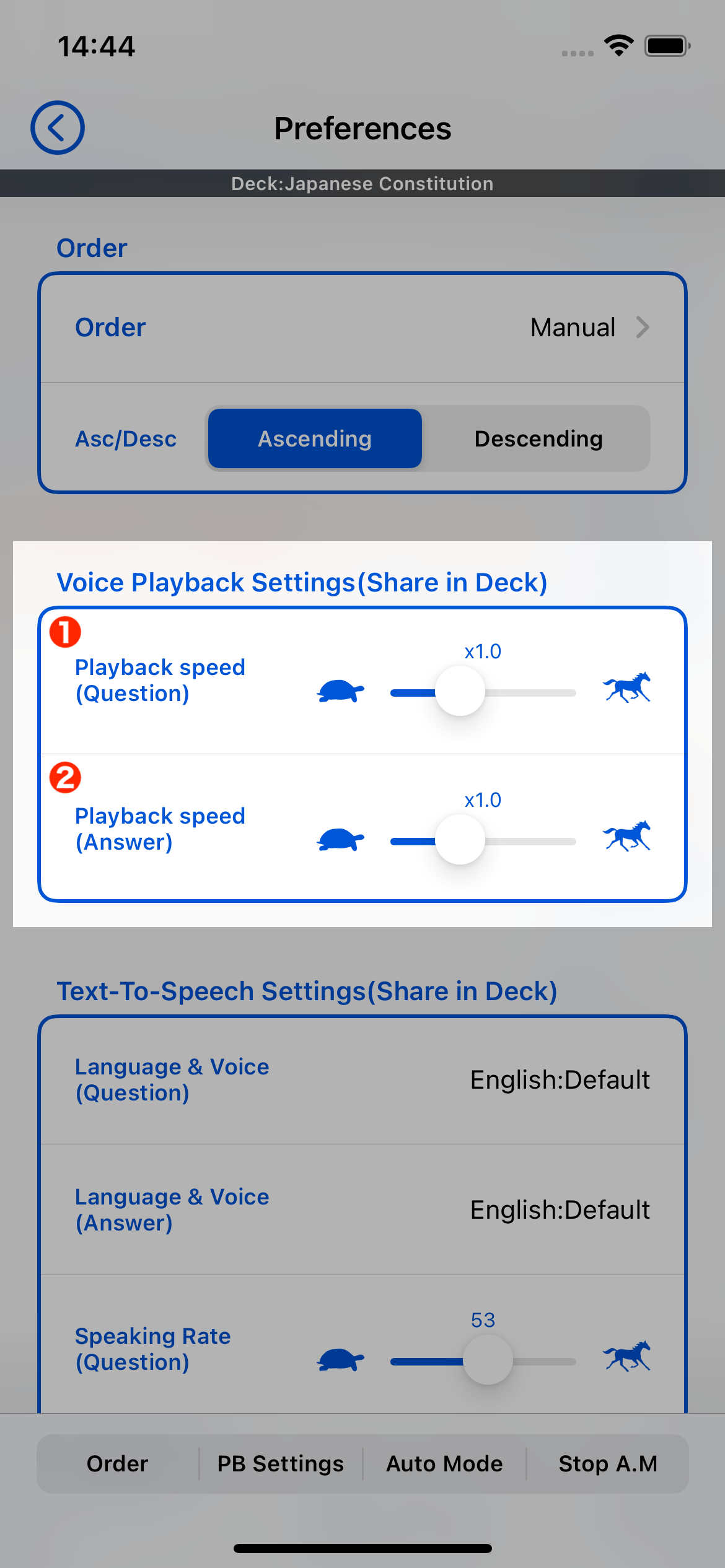
| Playback speed(Question) | Set the playback speed of the question voice. |
|---|---|
| Playback speed(Answer) | Set the playback speed of the answer voice. |
Text-To-Speech Settings(Share in Deck)
This section sets up the settings related to the Text-to-Speech data registered as questions and answers on the card. (Data with data type "Text to Speech")
This setting is shared by all cards registered in the deck. However, cards with "Set only this card individually" enabled in card editing are excluded.
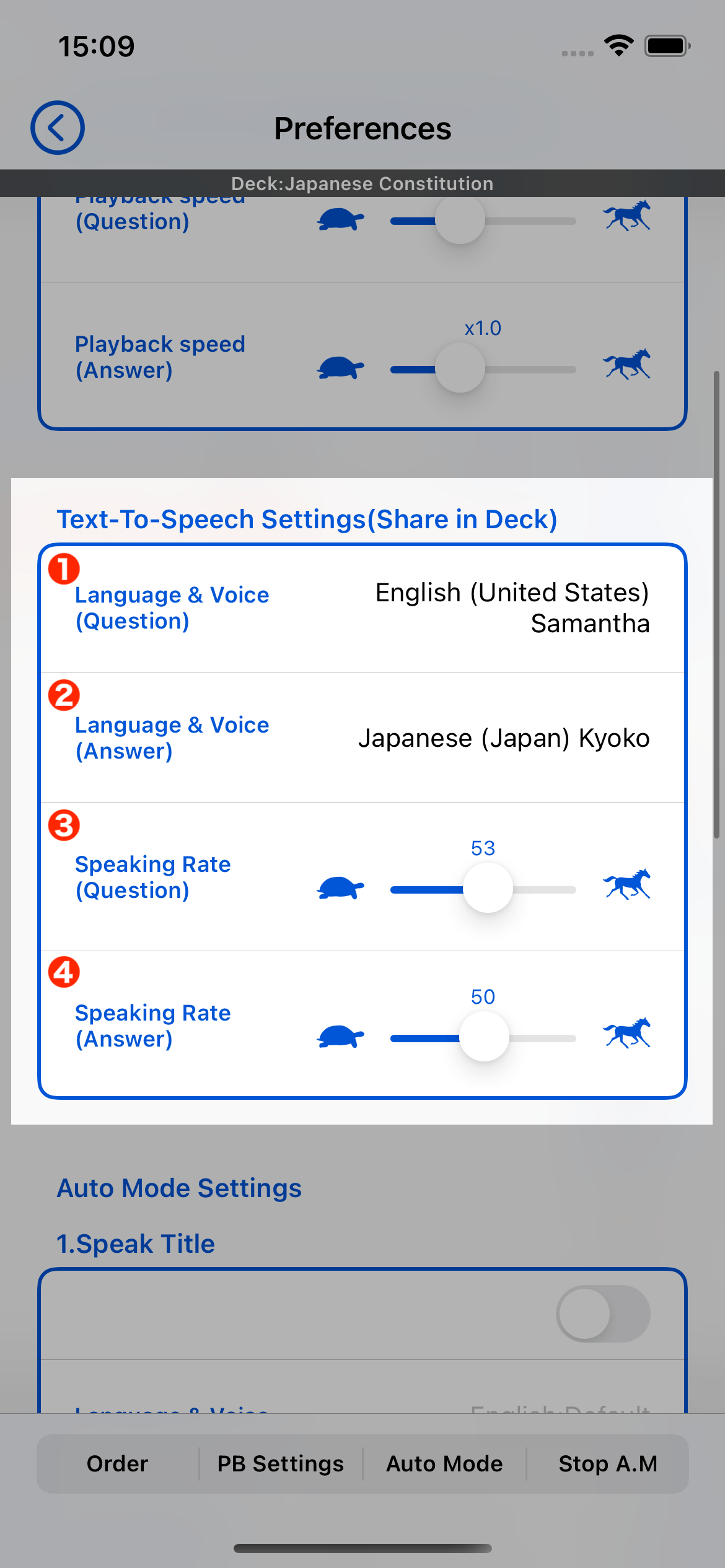
| Language & Voice (Question) | Set the language and voice for reading the question text data. |
|---|---|
| Language & Voice (Answer) | Set the language and voice for reading the answer text data. |
| Speaking Rate (Question) | Sets the rate at which question text data is read. |
| Speaking Rate (Answer) | Sets the rate at which answer text data is read. |
Auto Mode Settings
This section provides settings for Auto Mode behavior.
Auto Mode
The Auto Mode is a function that fully automates the playback of questions and answers, the display of the next card, and so on.
The app can run in the background, so once "Auto Mode" is activated, all you have to do is listen and learn.
With this feature you can learn efficiently without touching the screen.
1. Speak Title
Sets whether the TTS will read the title of the card. Also sets the language and voice or rate of reading.
2. Speak Memo (Before the Question)
Sets whether the TTS will read the memo on the card. Also sets the language and voice or rate of reading.
3. Question
Sets the behavior of the auto mode when playing the card's question data.
- ・Time to Playback
- Set how long to wait before question playback.
- ・Number of times to playback
- Set the number of times the question data is to be played back in succession.
4. Answer
Sets the behavior of the auto mode when playing the card's answer data.
- ・Time to Playback
- Set how long to wait before answer playback.
- ・Number of times to playback
- Set the number of times the answer data is to be played back in succession.
5. Speak Memo (After the Answer)
Sets whether the TTS will read the memo on the card. Also sets the language and voice or rate of reading.
6. Other
- ・Time to display next card
- Set how long to wait before display next card.
- ・Number of times repeated
- Number of times this card is repeated.
Auto Mode stop conditions
In this section you may set the conditions under which you want to stop the auto mode.
Normally, you must tap the Stop button to stop the automatic mode. But at night, when you want to learn before you fall asleep, you probably do not want the auto mode to keep running as it is until morning. It should be desirable to set conditions beforehand and automatically stop when those conditions are met.
So let's set the conditions for stopping the automatic mode in this section!
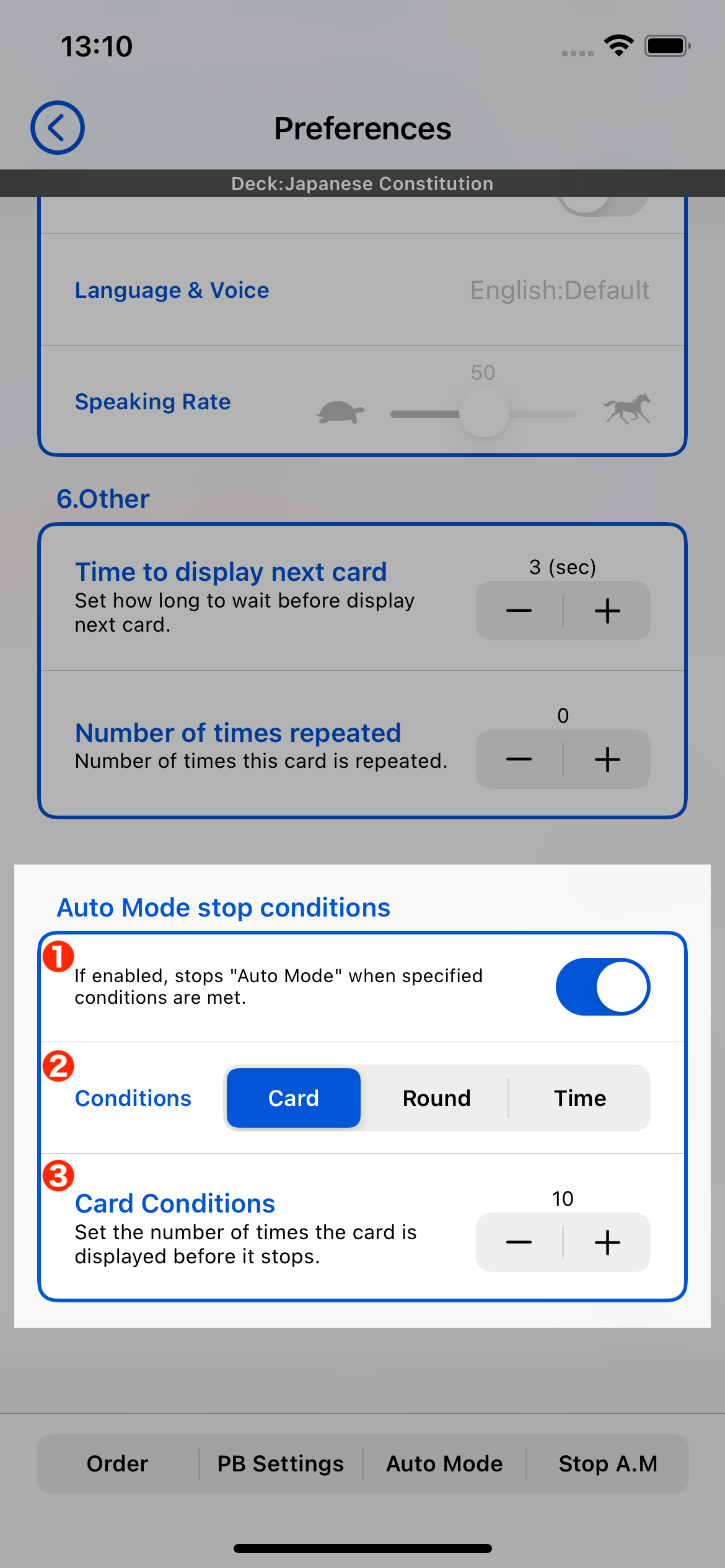
| Enable Switch | If enabled, stops "Auto Mode" when specified conditions are met. |
|---|---|
| Select a condition | ・Card Set the number of cards displayed. After the set number of cards have been displayed, the auto mode would stop. ・Round Set the number of rounds in which the card is displayed. When all cards have been displayed, it is one round. The automatic mode would stop after completing the specified number of rounds. ・Time Set the elapsed time in Auto Mode before stopping. After the specified time has elapsed, the automatic mode would stop at the end of playback of that card. It does not stop immediately after the specified time has elapsed, but only after all actions related to the card being displayed at that time have been completed. |
| Condition Setting | ・Card Set the number of cards displayed. ・Round Set the number of rounds in which the card is displayed. ・Time Set the elapsed time in Auto Mode before stopping. |
Tutorial
Deck
How to register a deck
How to edit a deck
How to delete a deck
How to chenge the order of the deck
Card
How to manage your cards
How to add a card
How to delete a card