1. Tap the "Manage Tags" button
Tap the "Manage Tags" button at the bottom of the screen.
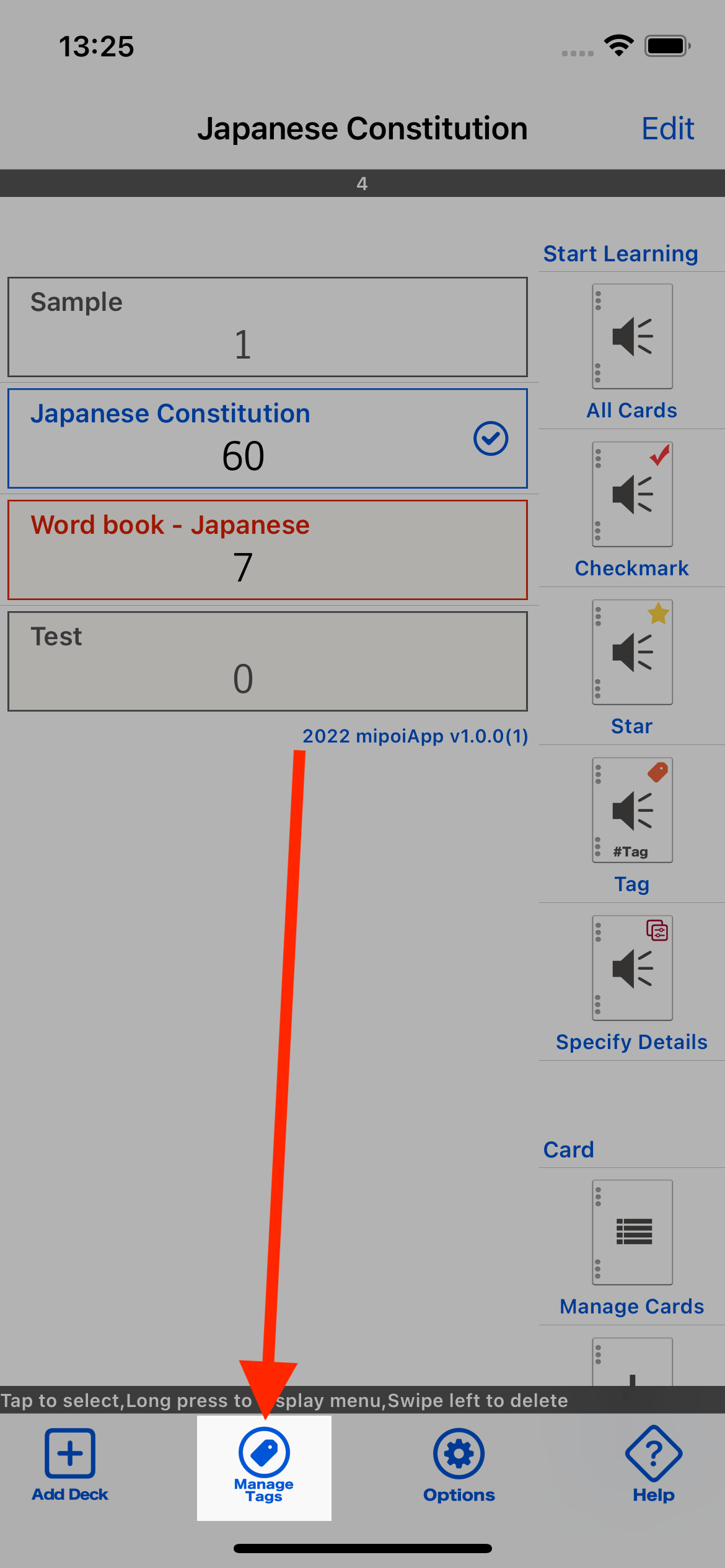
2. Tap the "Add Tag" button
Tap the "Add Tag" button on the "Manage Tags" screen.
"Manage Tags" Screen
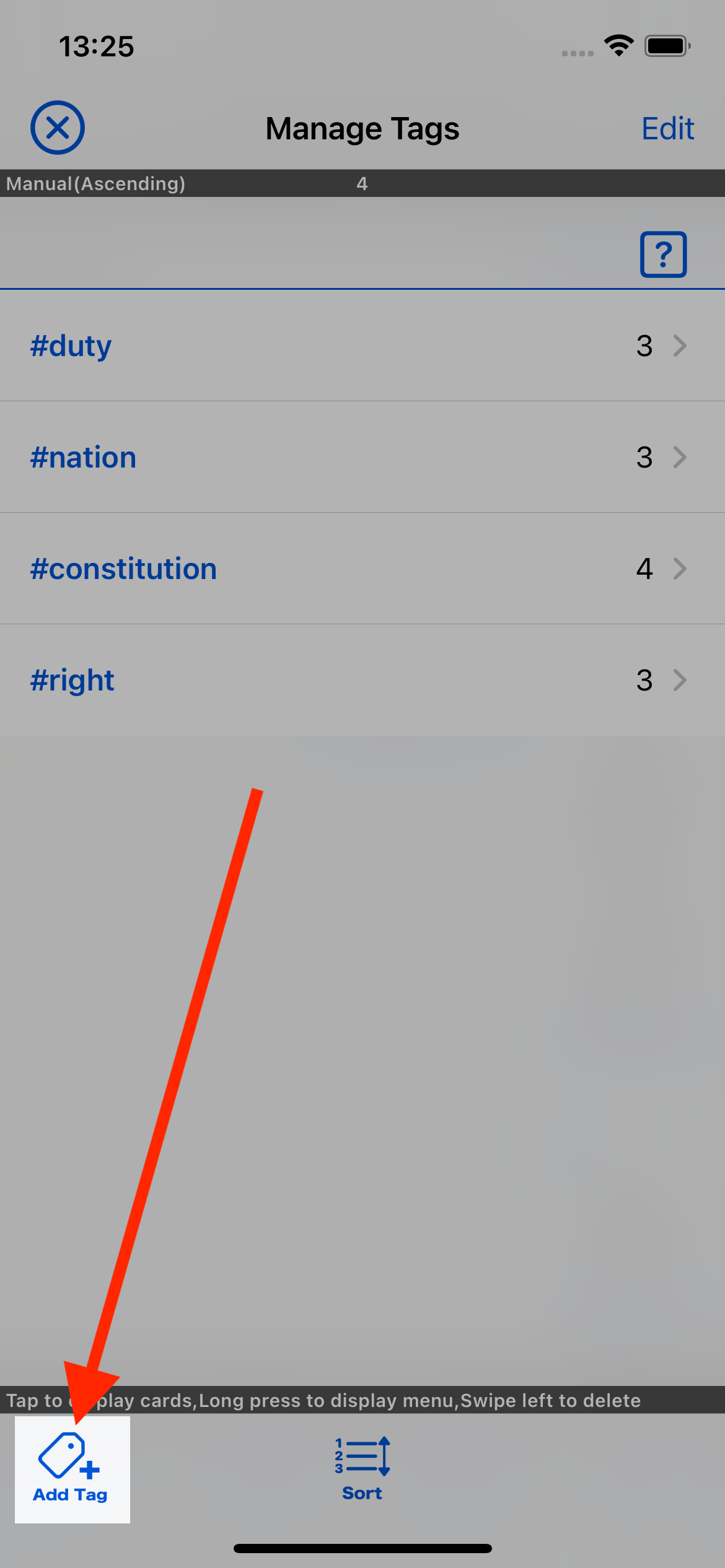
3. Enter a tag name and tap the Done button.
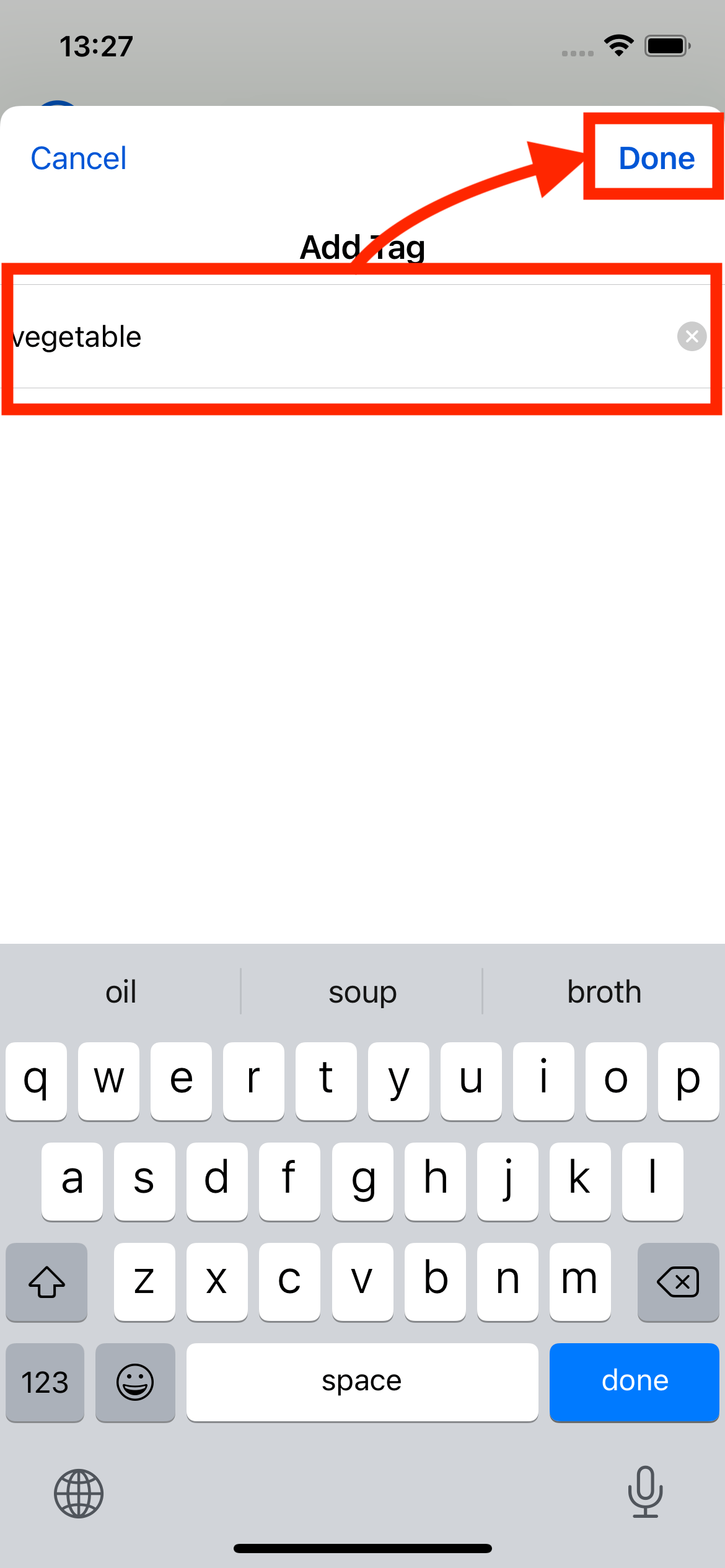
Tutorial
Deck
How to register a deck
How to edit a deck
How to delete a deck
How to chenge the order of the deck
Card
How to manage your cards
How to add a card
How to delete a card