1. Press and hold the deck you want to edit
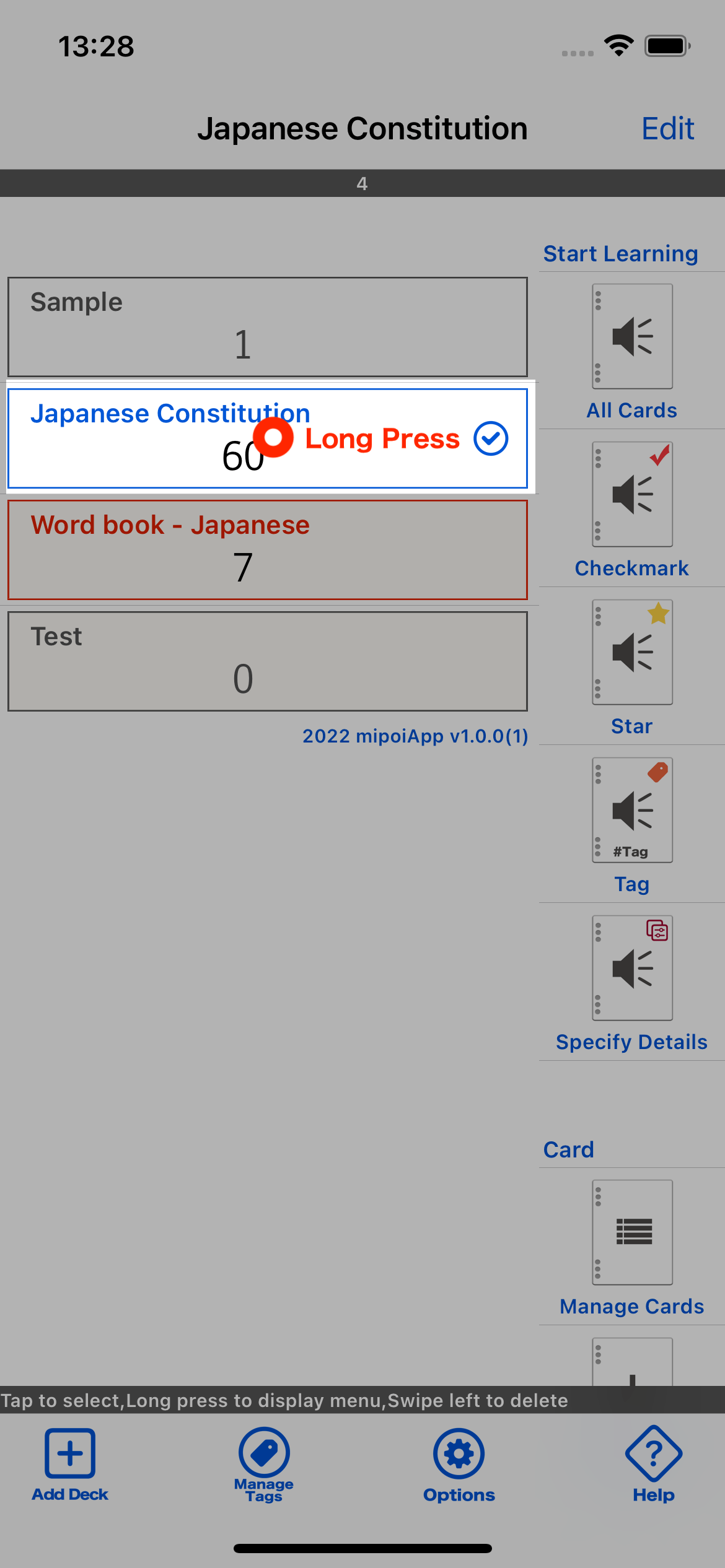
2. Tap "Edit Deck"
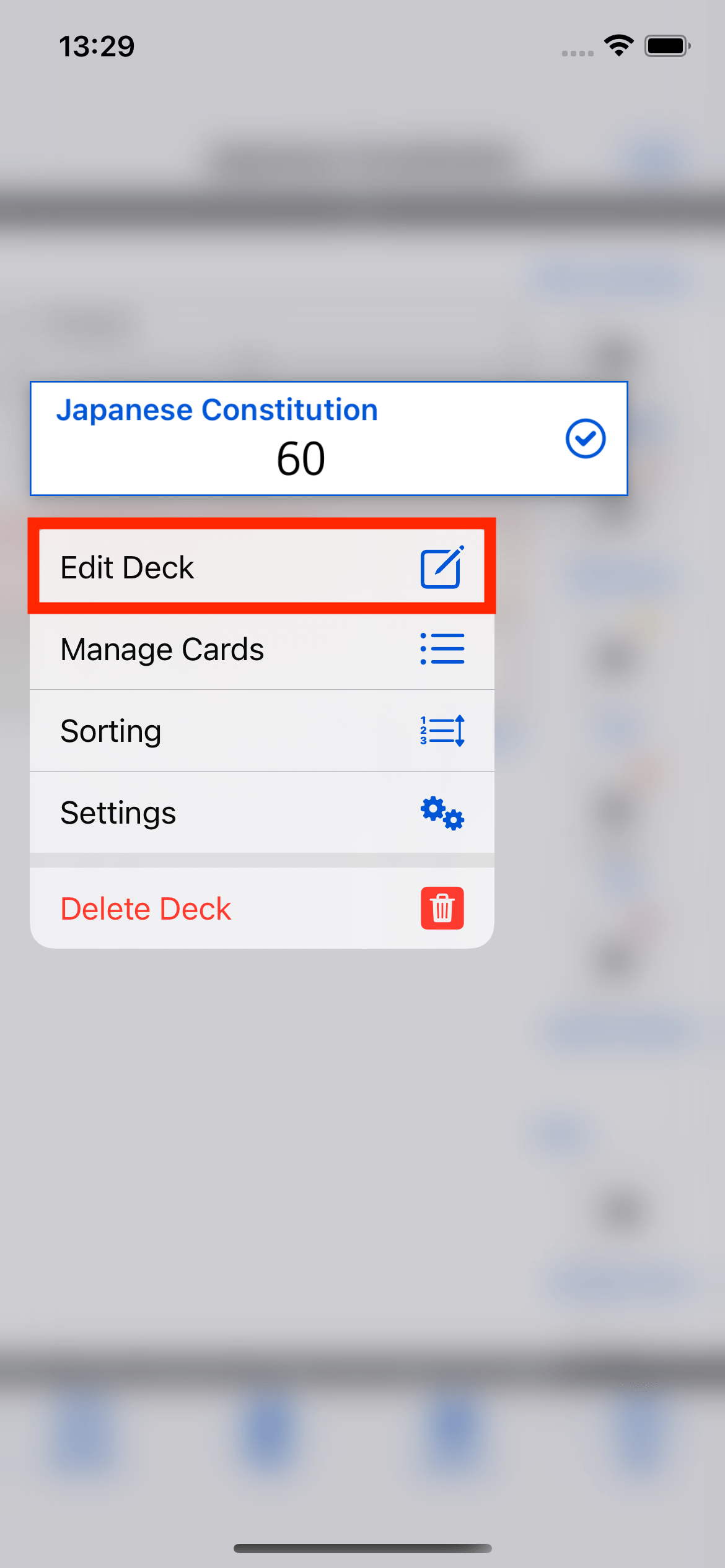
3. Edit the deck and tap Done
The "Edit Deck" screen will appear. Edit the deck name and colors, then tap the Done button.
"Edit Deck" Screen
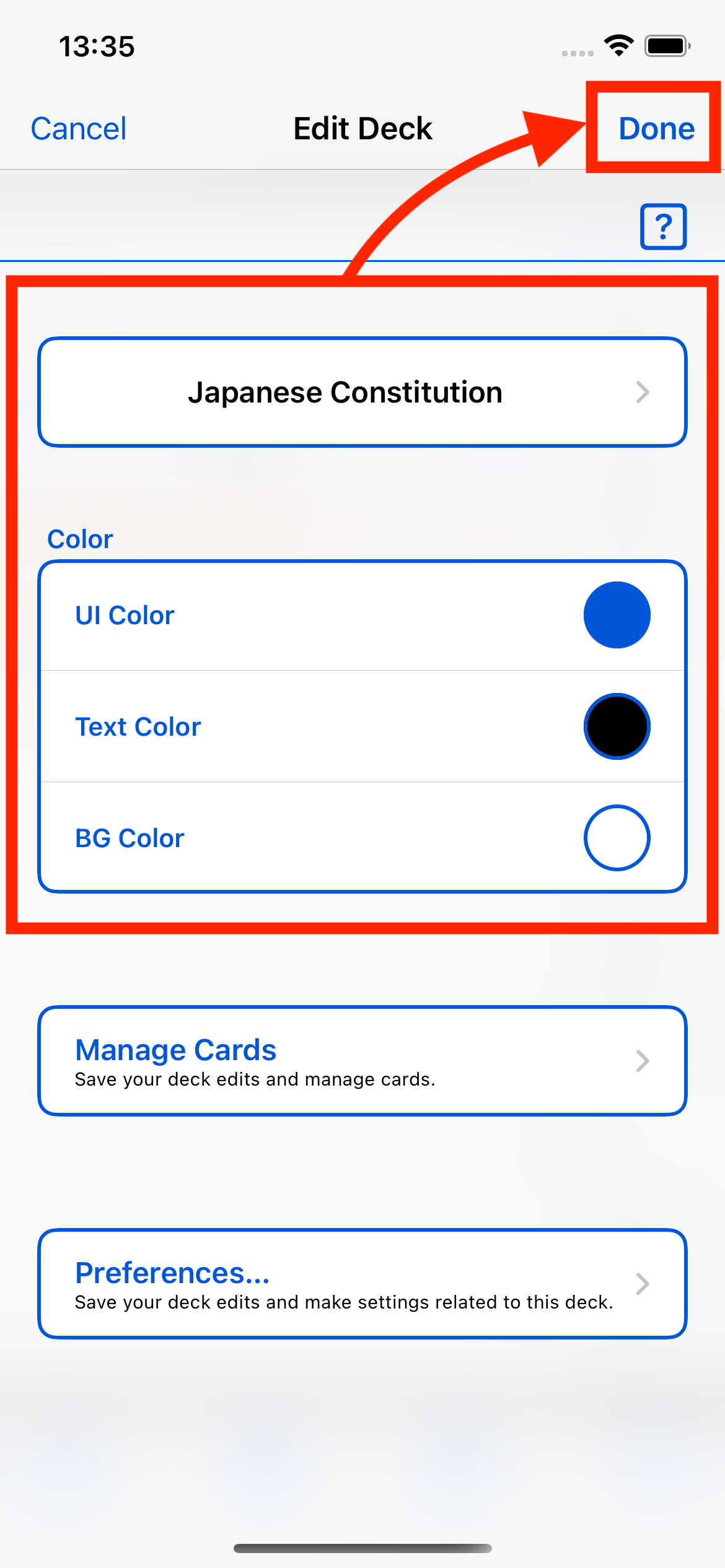
Tutorial
Deck
How to register a deck
How to edit a deck
How to delete a deck
How to chenge the order of the deck
Card
How to manage your cards
How to add a card
How to delete a card