1. Tap the Options button
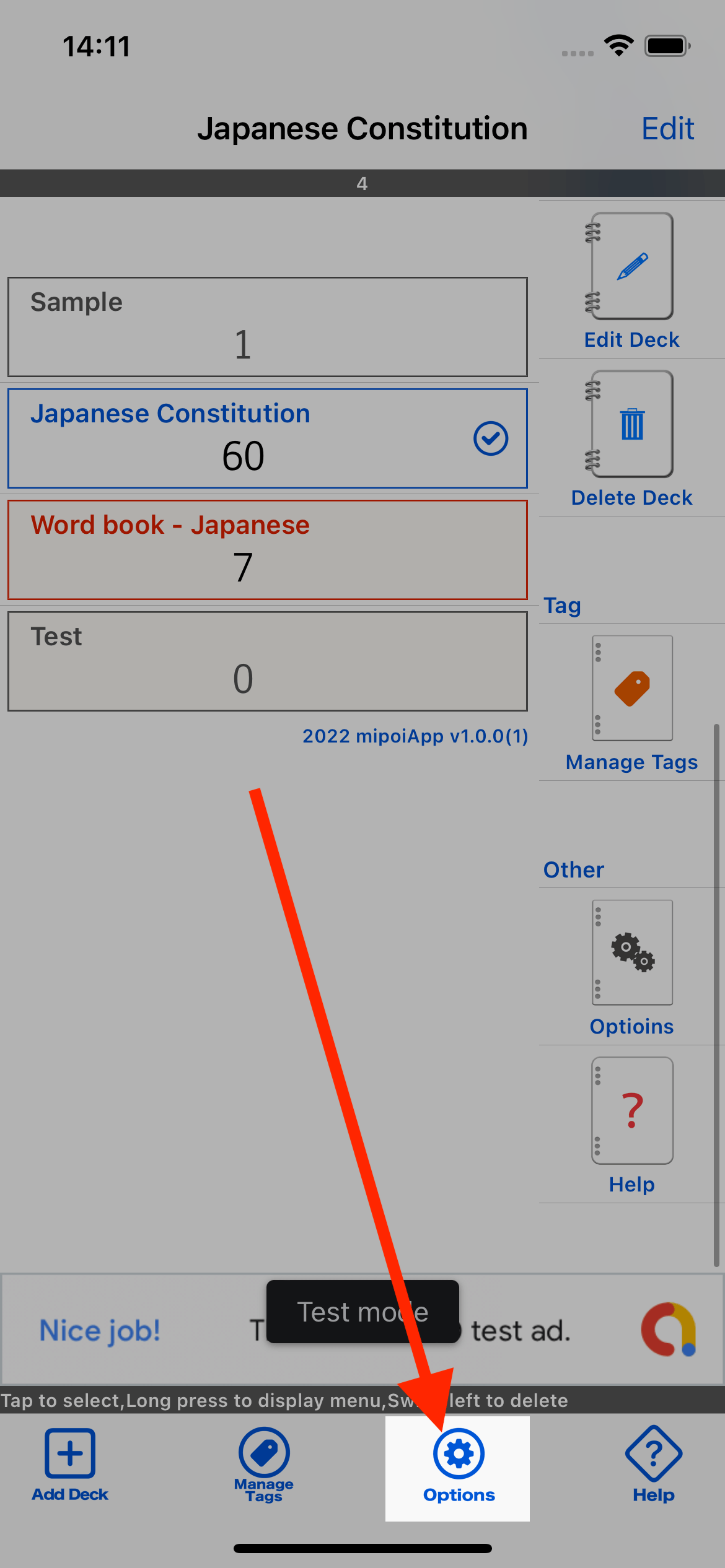
2. Check the section "Number of registrations"
In the "Number of registrations" section, the current number of decks, cards and tags registered and the maximum number that can be registered are displayed.
There is no limit to the number of tags that can be registered. If you purchase an "upgrade", the limit on the number of decks and cards you can register will also be removed.
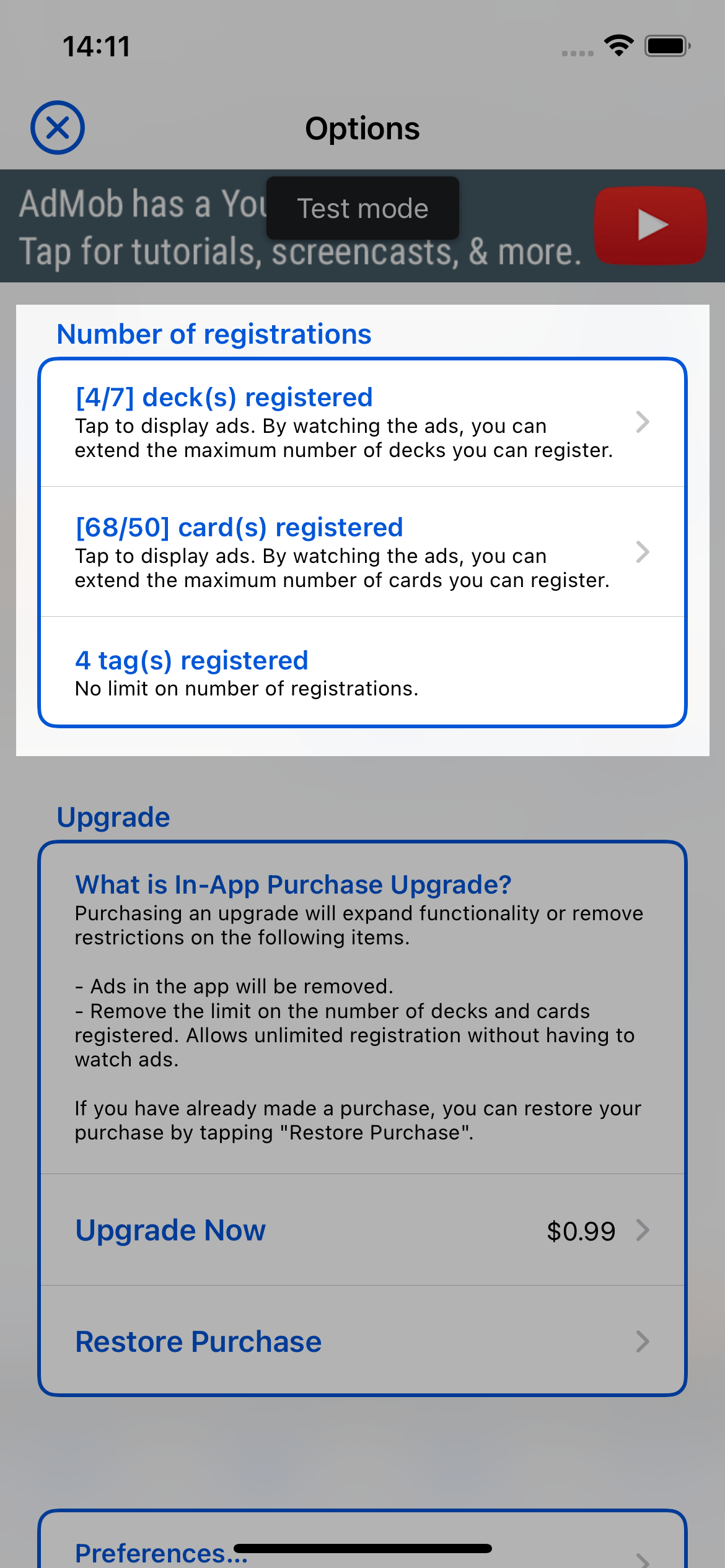
3. Tap a section of the deck or card
Tap the section (deck or card) for which you want to expand the maximum number of registrations allowed.
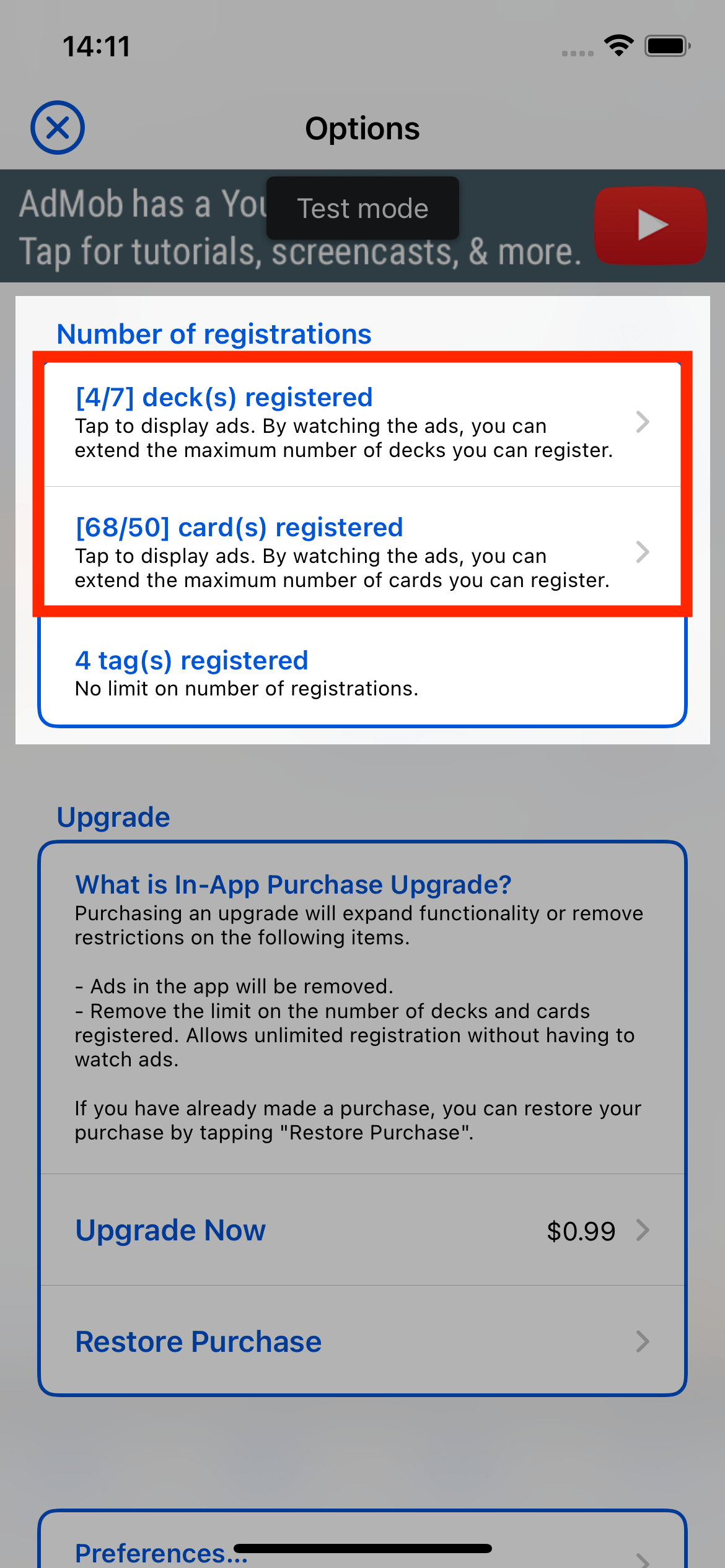
4. Tap to watch video ads
If ad data is available, you will be prompted to confirm whether or not you want to watch.
Video ads cannot be watched when network communication conditions are poor or when there is insufficient inventory of ad data.
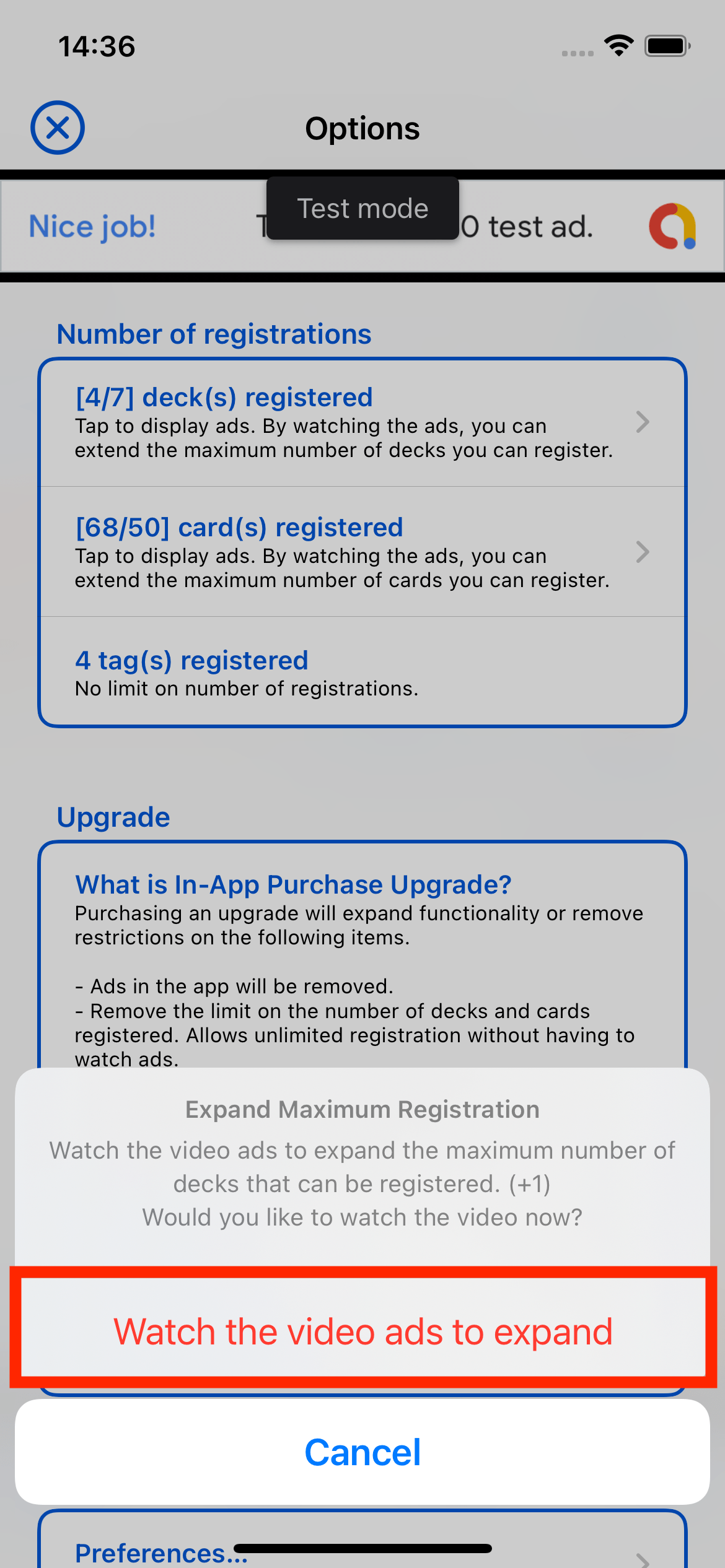
Tutorial
Deck
How to register a deck
How to edit a deck
How to delete a deck
How to chenge the order of the deck
Card
How to manage your cards
How to add a card
How to delete a card