Upgrading Features
Purchasing "upgrades" within the app will extend the app's functionality as follows.
- ・Ads in the app will be removed.
・Remove the limit on the number of decks and cards registered. Allows unlimited registration without having to watch ads.
Upgrade prices are listed in the "Upgrade Now" section. Prices shown here are subject to change in the future. No additional charges will be made for any changes after purchase. Any difference will not be refunded.
1. Tap Options
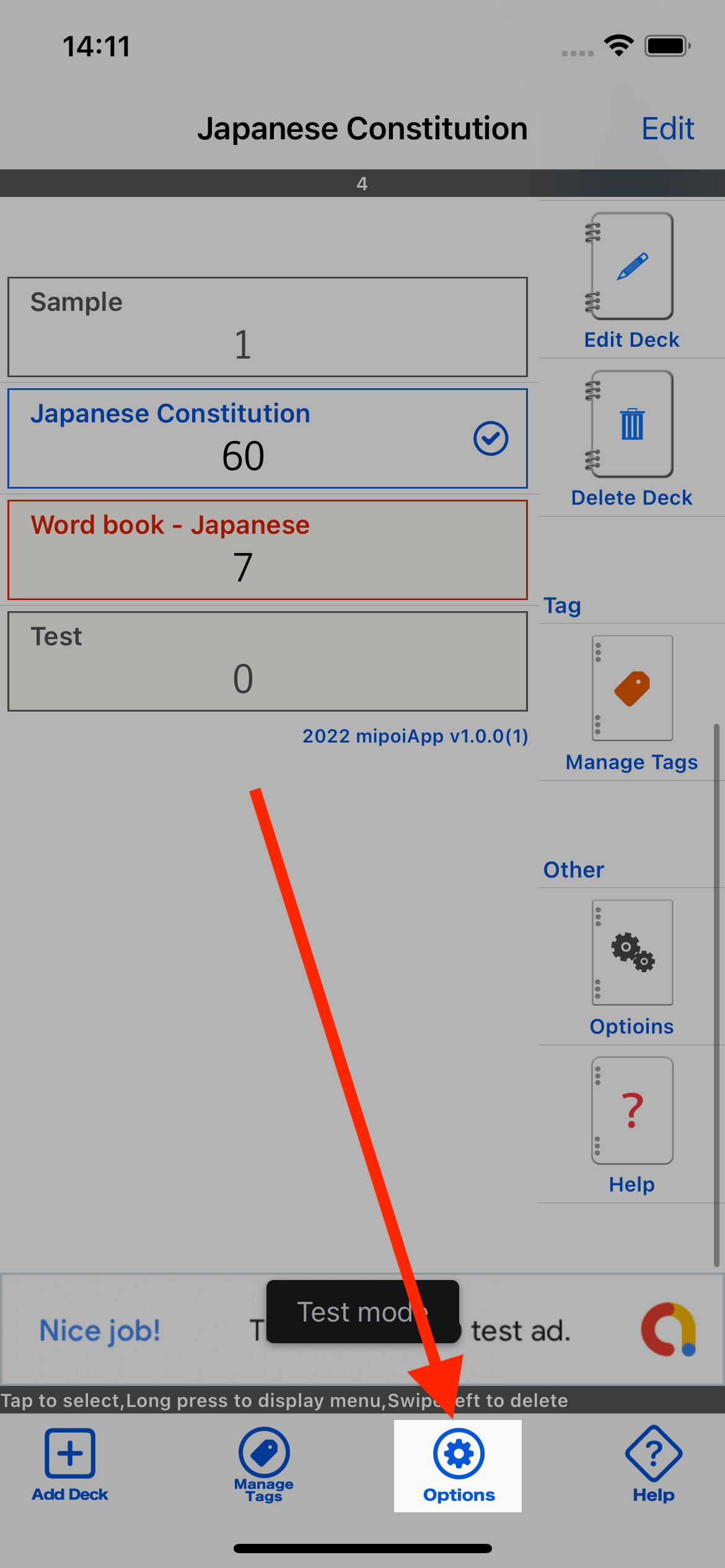
2. Tap "Upgrade Now"
Review the price and upgrade details and tap "Upgrade Now".
Prices in the screenshots below and actual prices vary depending on store attributes. The screenshots were taken during the testing of the application. Please check the price displayed in the application.
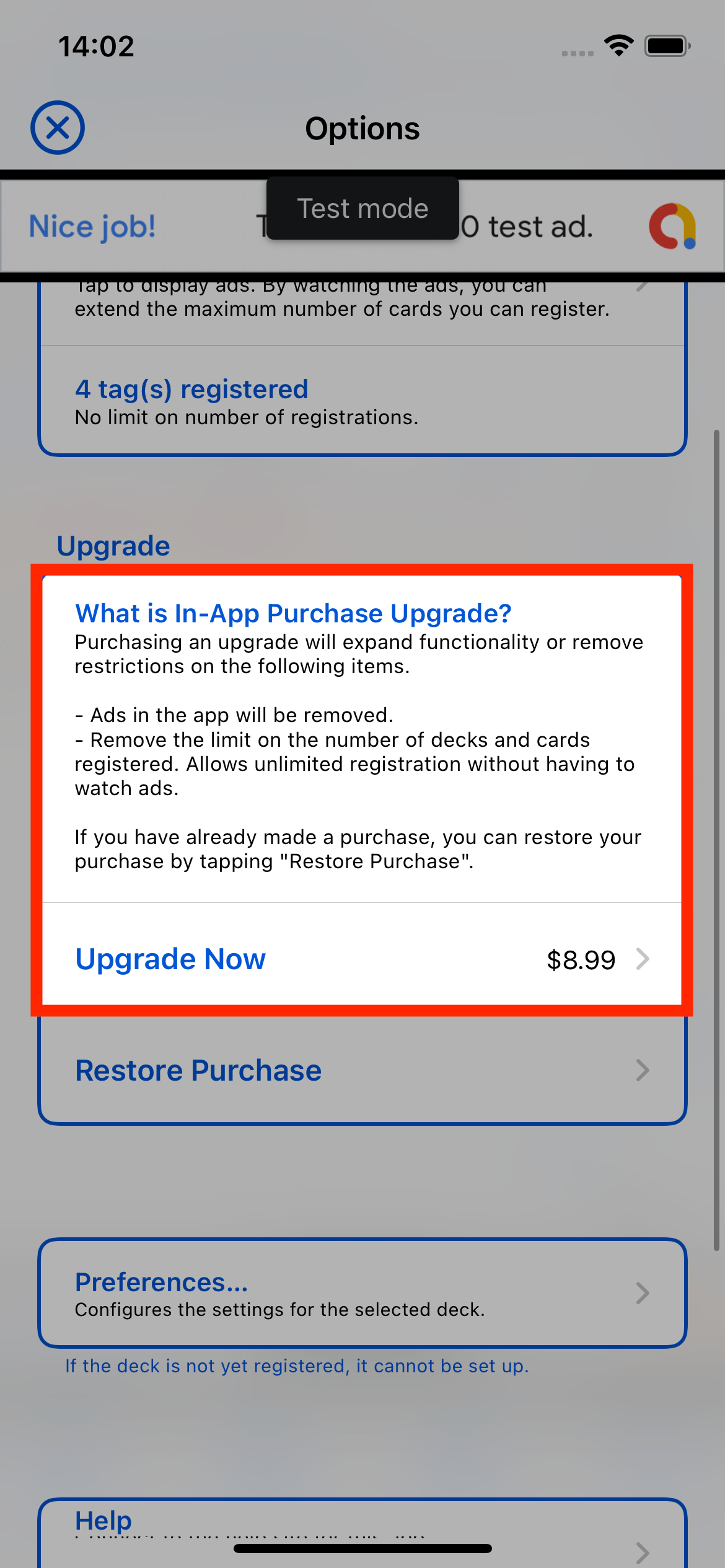
3. Follow the in-app purchase process
The prescribed procedures and authentication for in-app purchases are performed.
The procedures performed here are done by iOS. This application does not involve or retain any AppleID or associated personal information or authentication information that is entered during the procedure. This application only receives the results of the purchase process from iOS.
4. Upgrade completed
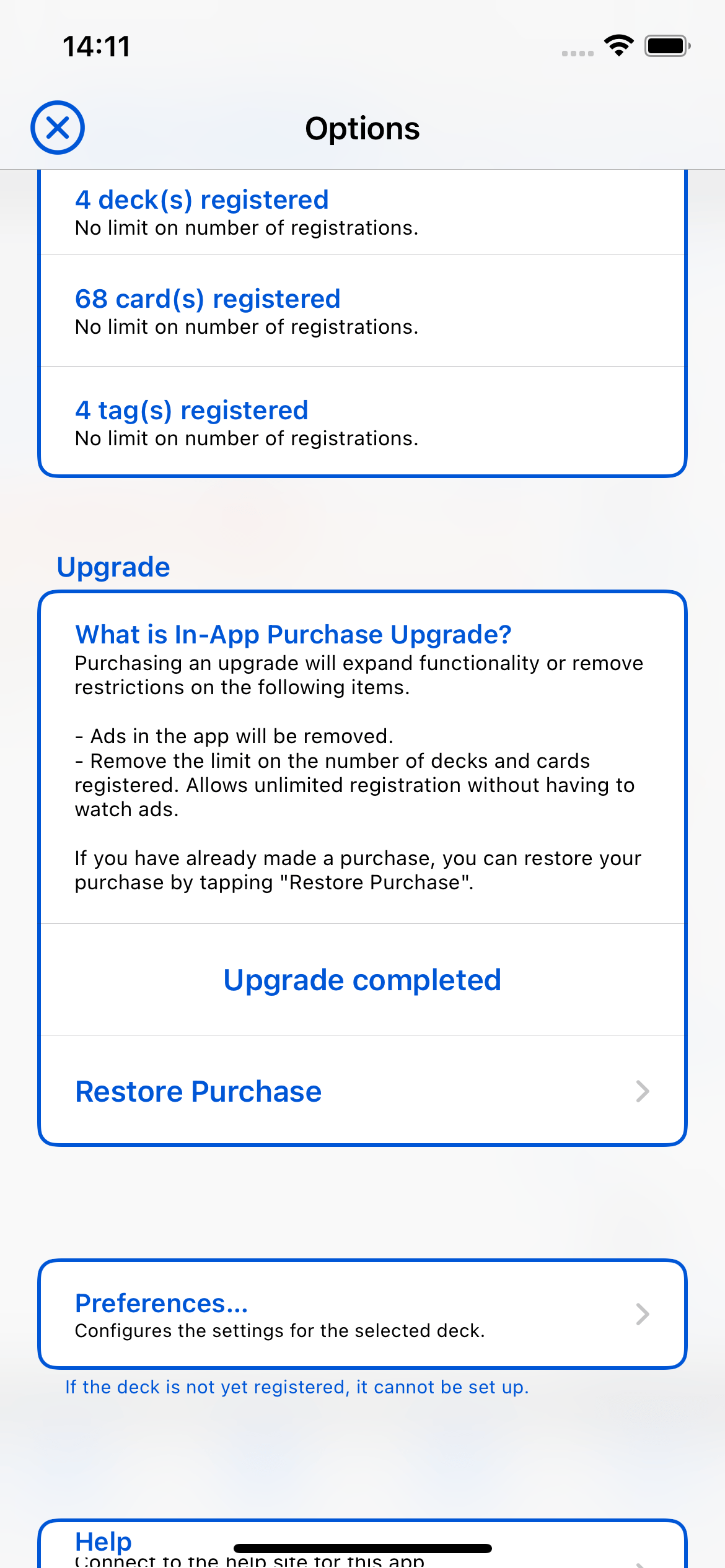
Tutorial
Deck
How to register a deck
How to edit a deck
How to delete a deck
How to chenge the order of the deck
Card
How to manage your cards
How to add a card
How to delete a card