1. Tap Add Deck button
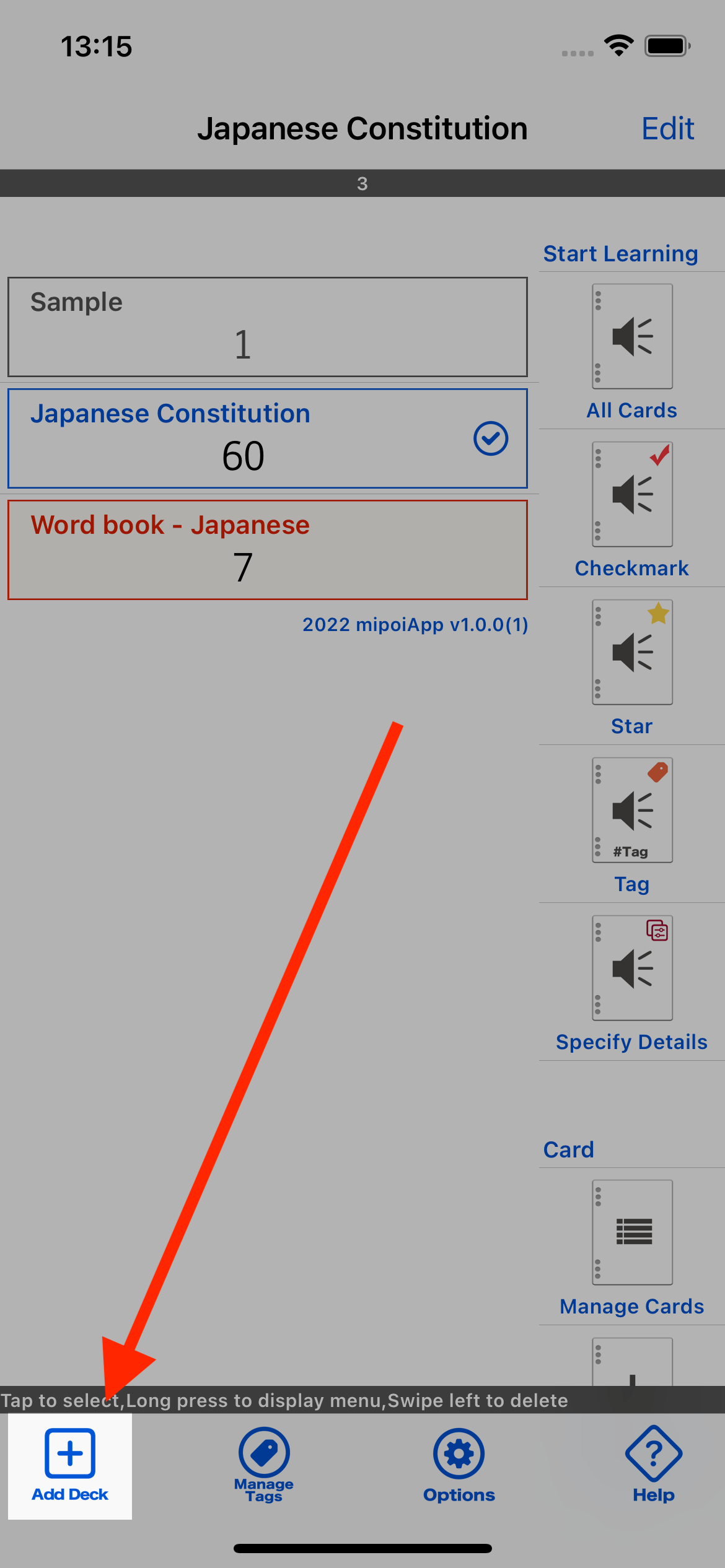
2. Edit the deck and tap Done
Edit the name and colors of the deck and tap the Done button.
"Edit Deck" screen
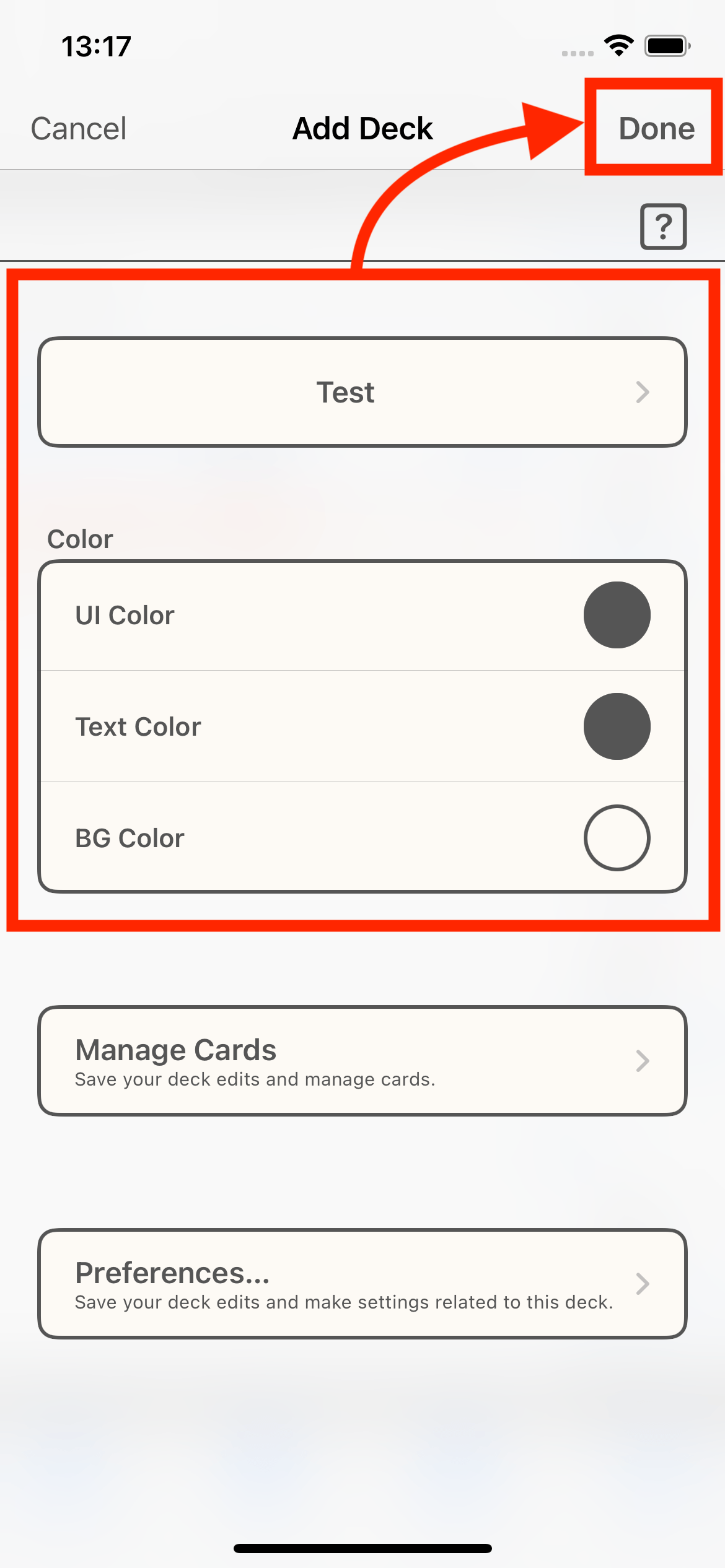
Tutorial
Deck
How to register a deck
How to edit a deck
How to delete a deck
How to chenge the order of the deck
Card
How to manage your cards
How to add a card
How to delete a card