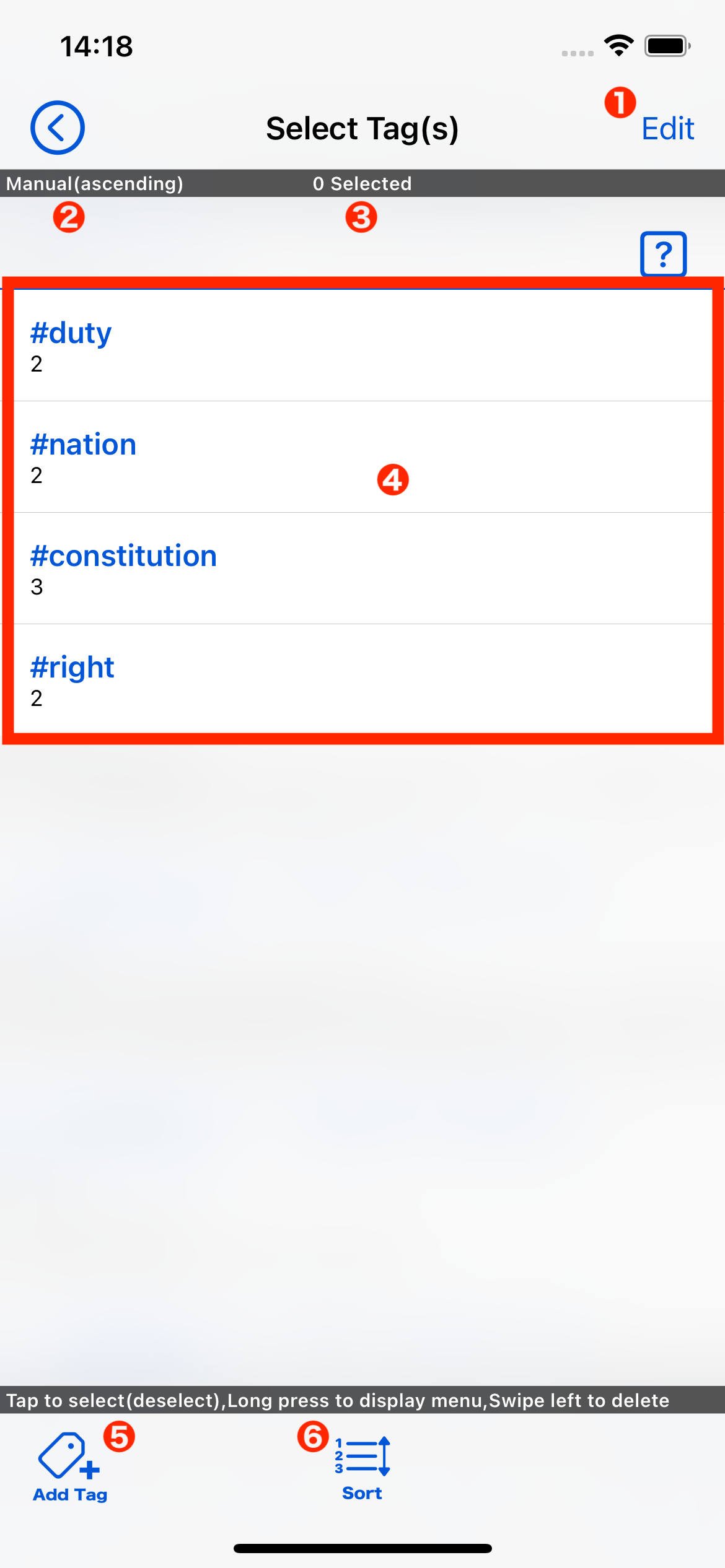
| Edit Button | Tap to switch the list of tags to edit mode. |
|---|---|
| Sort Order of Tag list | Display the order of the tag list. |
| Number of Tags selected | Display the number of tags selected in the list of tags. |
| List of Tags | Lists the name of the tag and the number of cards registered with that tag. Tap to select. Long press to display menu. Swipe left to delete that tag. |
| Add Tag Button | Add a new tag. |
| Sort Button | Tap to change the order of the tags. |
Edit Mode
Tapping the Edit button switches the tag list to edit mode.
In edit mode, you can change the order in which tags appear or delete them.
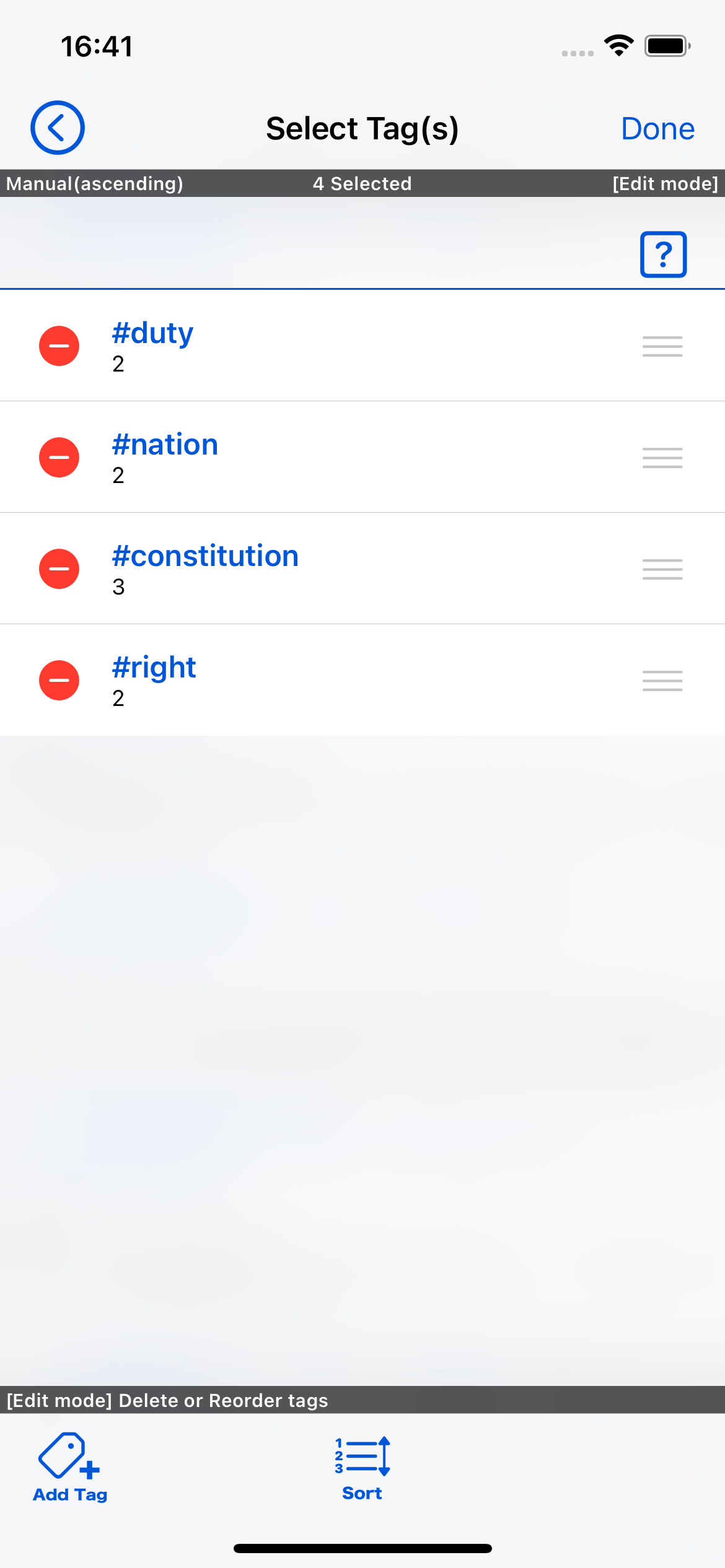
Tutorial
Deck
How to register a deck
How to edit a deck
How to delete a deck
How to chenge the order of the deck
Card
How to manage your cards
How to add a card
How to delete a card